Quick Start
1. Install USB for Remote Desktop Workstation
The Workstation part has to be installed on the local computer. It allows redirecting local USB devices to your remote session.
2. Install USB for Remote Desktop Server
The Server part has to be installed on the remote computer you will be connecting to.
3. Log in to the server via Remote Desktop
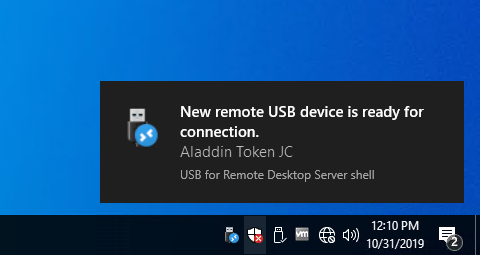
When you login to your remote session, all USB devices on your local computer will be available for connection to the remote server.
4. Connect a required USB device to your remote session
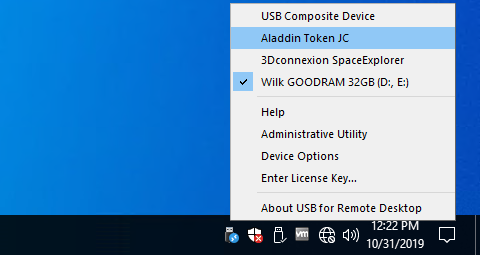
Simply click on the USB for Remote Desktop icon in the tray menu in your remote session and select the device from the list.