Connecting Applications to License Server
- Launch the program to be connected to License Server.
- In the Help menu, click Enter License Key.
- Select Connect to License Server and activate the full version in the dialog that appears.
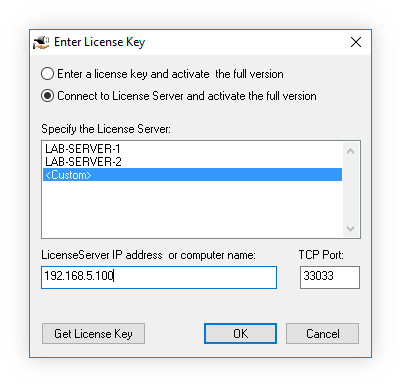
- Select the License Server if it has been discovered automatically or enter its IP address or computer name and TCP port.
TCP port should be the same as configured in the License Server preferences. Default port is 33033.
- Click . Full version will be activated if there are licenses available on the License Server.