Adding and Removing License
Adding license
Warning! On PC where License Server is installed should be set the correct system time, date, and time zone. It is prohibited to roll back system time.
- On the computer where the License Server is installed open the email or the txt file containing the license key.
- Select license key (including --BEGIN and --END lines) and copy it to the Windows clipboard.
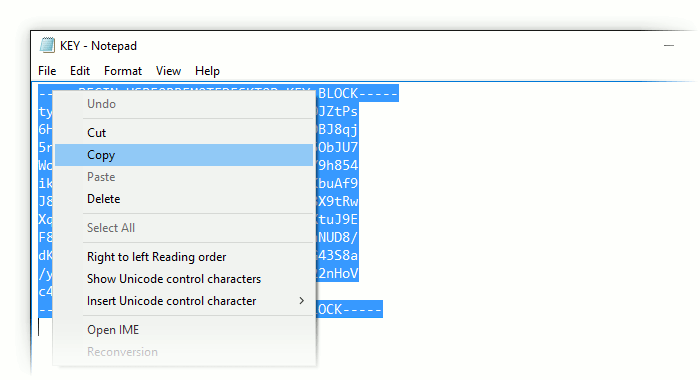
- Launch the License Server.
- Click and paste the license key into the dialog window.
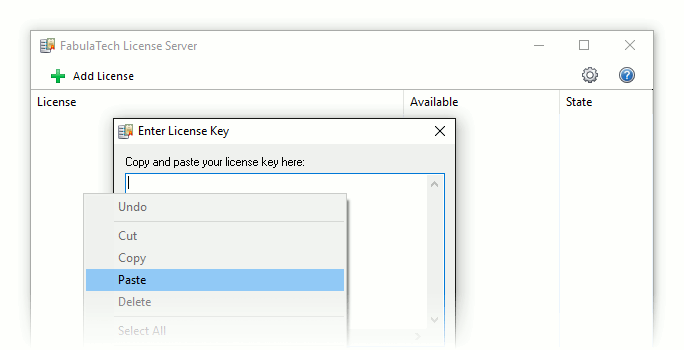
Added licenses will be grouped by the product name.
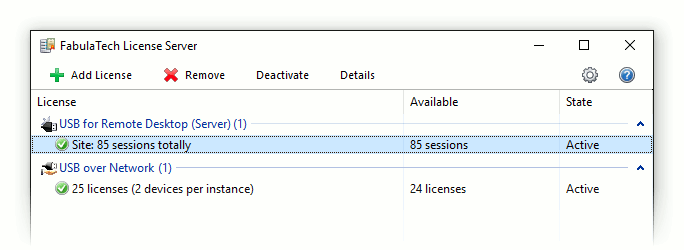
Removing license
- Launch the License Server.
- Select the license key you want to remove and click . The key will be removed.
Warning! This operation cannot be undone. Please ensure that you have a backup copy of the License Key if it should be added again in the future.