Authentication Settings
For safety reasons you can enable client authentication for USB over Network Server.
To enable this option go to the Settings menu, select Preferences, click the Authentication tab then enable the Require authentication option in the checkbox and type a Password.
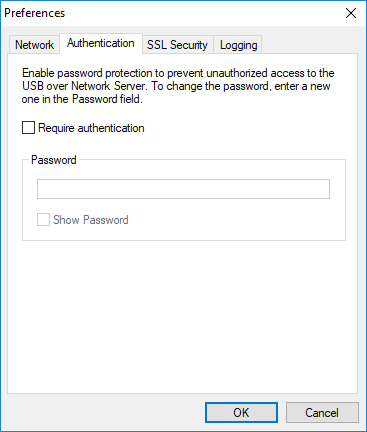
Please note that the changes will only take effect for new connections, and will not apply to existing connections.