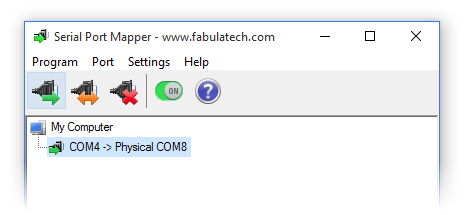Mapping serial ports
Serial Port Mapper allows mapping any serial port to any new port name.
1.
Click ![]() button.
button.
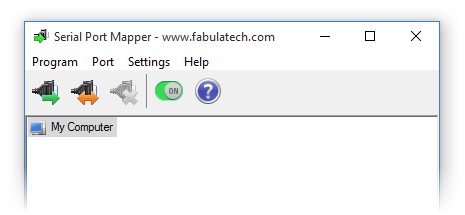
2. Choose any serial port in your system you want to map. Then choose new name for this serial port (Alias). Click OK.
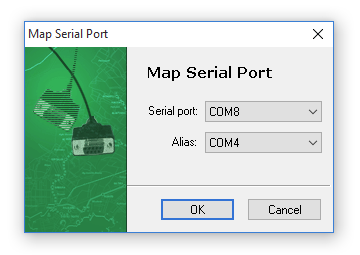
3. As result, program will create new name for selected serial port.